Help / Information
Help / Information
Students Email
While studying, every student has their own email address, which they use for remote lectures, Moodle system, email, news, and much more. If you want to login to your email go to “www.gmail.com“.
Username: name.surname[email protected]
Password: (given to students individually)
Logging in for the first time the system usually asks you to change the password. And if you have any issue with your login, or some other system just email the IT Administrator: [email protected]
Google meet lectures / classes
“Google meet” requires you to use your @ltvk.lt email address, for ‘seamless’ joining and operation. Lecture / Class schedules can be found here . (requires @ltvk.lt login to view)
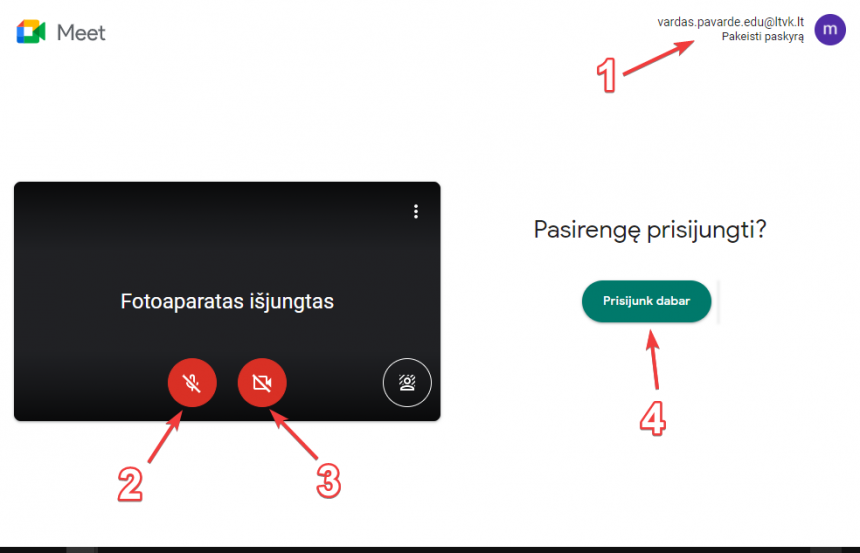
- Before you join Google meet, check if you’re using your @ltvk.lt email.
- Microphone On / Off.
- Camera On / Off.
- Join Google meet lecture / class.
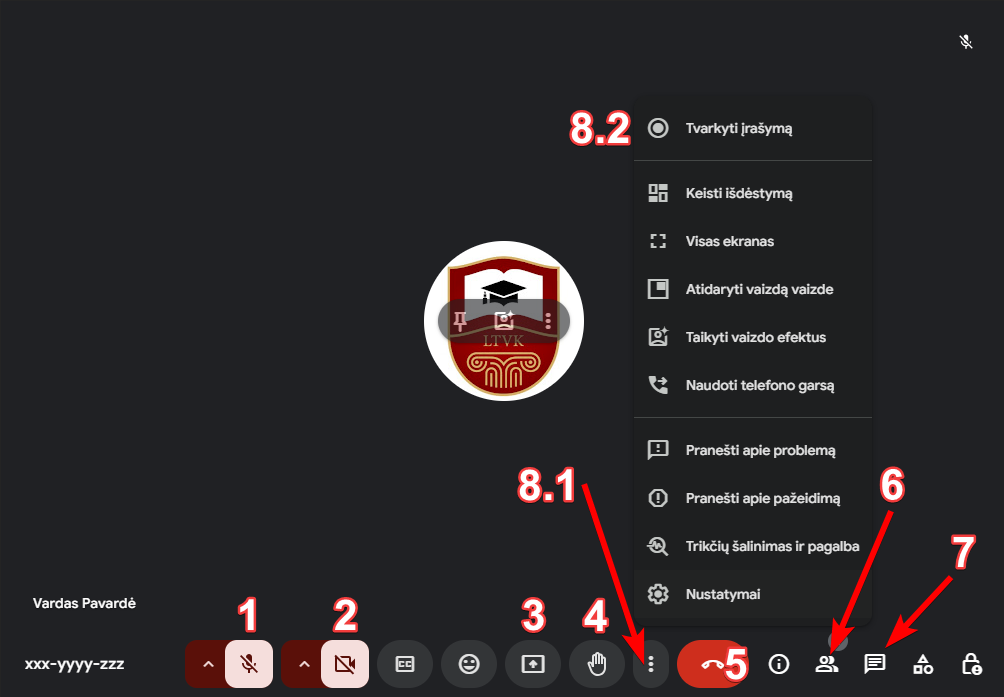
- Microphone On / Off.
- Camera On / Off.
- Screen sharing.
- Raise your hand.
- End / Leave the meeting.
- Participant list.
- Chat.
- Meeting recording:
8.1 Meniu;
8.2 Manage Recording.